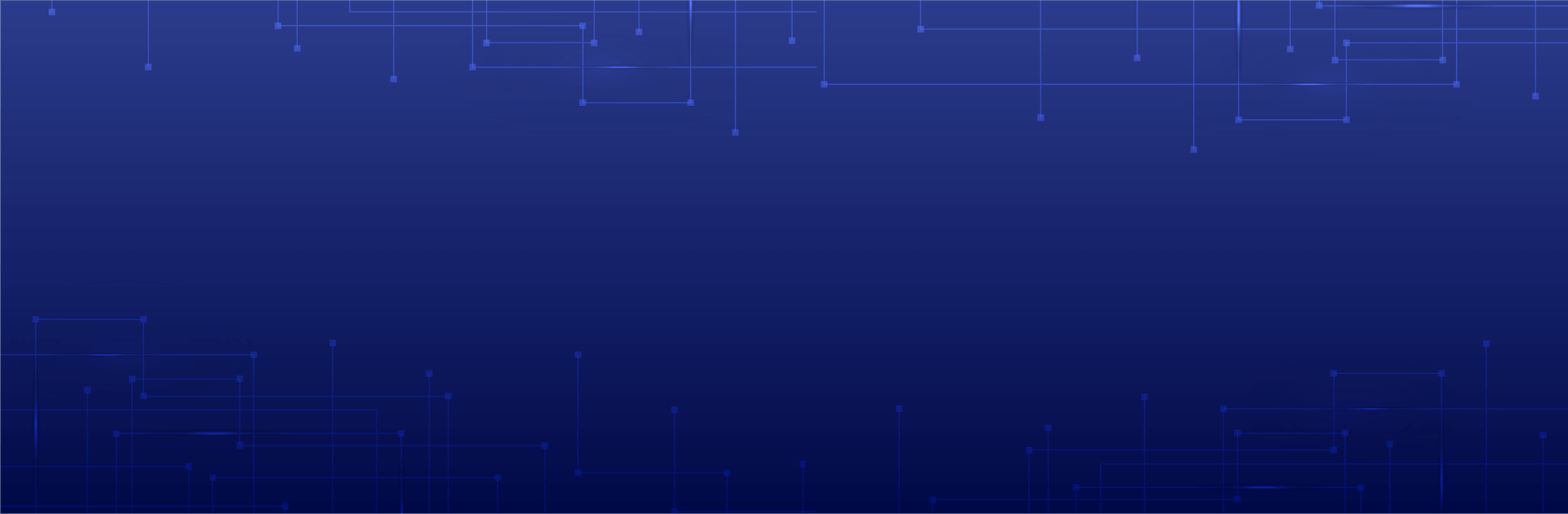What Your Aged Payables and Receivables Are Telling You

For property managers, keeping an eye on cash flow is essential. But many firms overlook one of the most revealing tools in their financial system: the aged payables and receivables reports. These reports are not just lists of overdue bills or unpaid rent. They are powerful indicators of how healthy your property management business really is.
In this article, we’ll break down what aged AP and AR reports actually tell you, why they matter, and how to use them to drive better decision-making using tools like Yardi Breeze.
What Are Aged Payables and Receivables?
Aged Payables (AP) refer to money your business owes to vendors, contractors, and suppliers. These are expenses that have been recorded but not yet paid. The aging report organizes them by how long they have been outstanding, such as 0-30 days, 31-60 days, and over 60 days.
Aged Receivables (AR) refer to money owed to you by tenants or other parties. This includes rent, late fees, utility reimbursements, or any charge posted but not yet collected. The AR aging report shows how long each receivable has been overdue.
Both reports provide critical visibility into your current liabilities and expected income.
Why These Reports Matter in Property Management
Aged AP and AR reports are more than bookkeeping outputs. They offer insight into:
- Cash flow health
- Vendor relationships
- Tenant payment behavior
- Operational follow-through
- Risk exposure
When reviewed regularly, these reports help property managers avoid financial blind spots and make proactive decisions.
Key Insights from the Aged Payables Report
1. Cash Flow Strain
If a large percentage of your payables are aging past 30 or 60 days, it could indicate a cash flow issue. Vendors may stop working with you if they are not paid on time. Your ability to manage repairs, services, or ongoing maintenance can be affected.
2. Process Gaps
Consistently overdue payables may point to internal issues like lost invoices, missing approvals, or poor communication between teams. Delays in AP processing can cause late fees and damage credibility with vendors.
3. Vendor Risk
Vendors who are consistently unpaid may stop responding or demand prepayment. Monitoring your AP report allows you to protect your relationships and avoid service interruptions.
4. Incorrect or Duplicate Entries
Aging reports often expose data issues. For example, an invoice may appear overdue because it was entered twice or incorrectly coded. Regular review helps identify and resolve these issues before they compound.
Key Insights from the Aged Receivables Report
1. Tenant Behavior Patterns
An increase in overdue rent could signal broader tenant issues. Are multiple tenants late in the same property? Are there seasonal trends? These patterns can inform your outreach, lease structuring, and risk management.
2. Lease Compliance Issues
Consistent late payments could indicate a breakdown in enforcing lease terms. Tenants may not be receiving notices or the property manager may not be following up promptly. Aged AR reports can show where enforcement is failing.
3. Collection Process Effectiveness
If your AR is growing and aging, your collections process may be ineffective. You may need to automate reminders, escalate delinquency notices, or offer structured payment plans.
4. Revenue Forecasting
AR reports help project incoming cash. If large receivables are aging past 60 or 90 days, that revenue is unlikely to be collected without intervention. Adjust your forecasts accordingly.
Using Yardi Breeze to Track and Act on AP and AR
Yardi Breeze provides built-in aged payables and receivables reports that are easy to generate and review. Here is how to use them effectively:
Set Review Cadence
- Review AP and AR aging weekly or biweekly
- Include in your monthly close process
- Use filters to isolate properties, vendors, or tenants
Take Immediate Action
- Follow up on overdue invoices with vendors
- Send rent reminders or notices to tenants
- Address internal approval or processing delays
Connect to Owner Reporting
Owners often want to understand why revenue is lower than expected. Use the AR aging report to show outstanding balances and efforts to collect.
Automate Where Possible
- Use automated reminders for overdue rent
- Flag vendors approaching 30-day thresholds
- Build alerts into your workflows for unresolved items
Best Practices for Clean AP and AR
For Payables
- Require approvals before invoice entry
- Match invoices to work orders or service calls
- Pay vendors on a consistent schedule
- Reconcile vendor statements monthly
For Receivables
- Post charges promptly and accurately
- Send automated rent reminders before due dates
- Follow up on delinquencies within 5 days
- Document all communication efforts
Common Mistakes to Avoid
- Ignoring aging reports until an audit or cash issue arises
- Allowing one person to manage AP and AR without oversight
- Failing to match invoices to services rendered
- Leaving duplicate or incorrect charges unresolved
- Not communicating proactively with tenants or vendors
Final Thoughts
Aged payables and receivables are more than lists of what you owe or what you’re owed. They are a window into your operations, financial health, and client relationships. By reviewing these reports consistently and acting on what you see, property managers can reduce risk, improve cash flow, and build stronger relationships with tenants and vendors.
With tools like Yardi Breeze, these insights are only a few clicks away. And if you need help interpreting your reports or improving your accounting processes, the team at Balanced Asset Solutions is here to help.