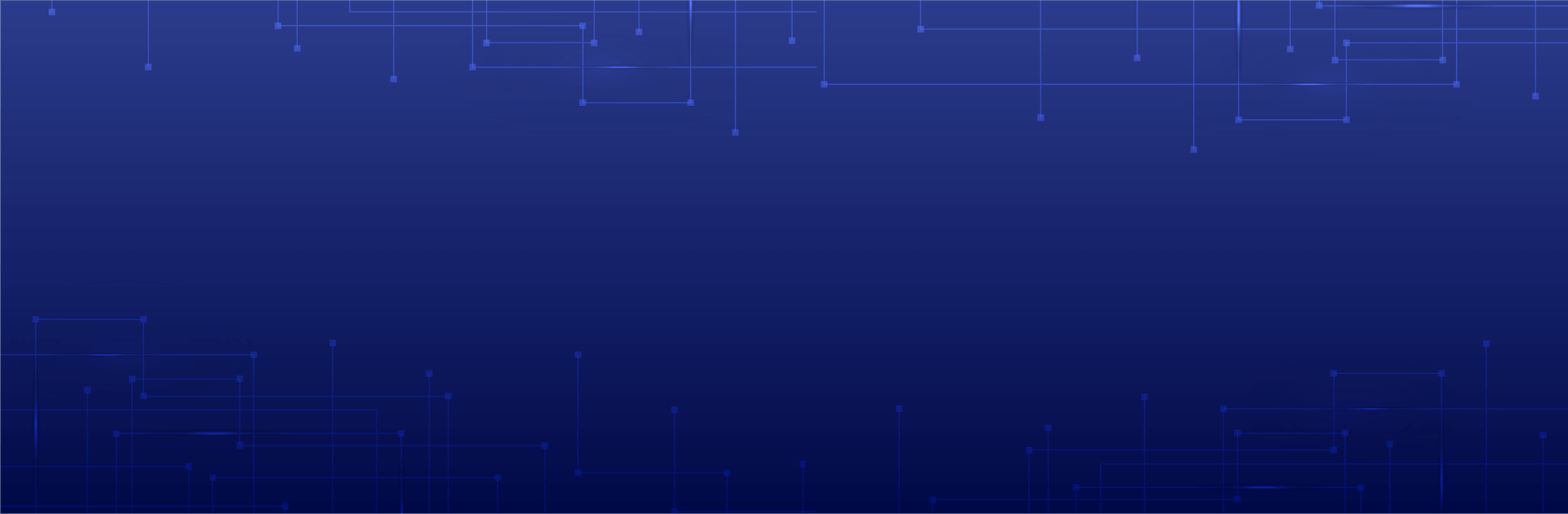7 Reasons Voyager 8 Is More Than Just an Upgrade

If you’ve used Voyager 7S for years, upgrading to Voyager 8 might sound like just another version bump. But the reality is much bigger. Voyager 8 isn’t just a visual refresh. It’s a powerful shift in how property management teams work, communicate, and report.
Packed with usability improvements, deeper dashboards, and powerful accounting tools, Voyager 8 helps property managers get more done, faster. Whether you’re managing residential, commercial, or mixed portfolios, here are seven standout features that prove Voyager 8 is worth the switch.
1. Smarter Dashboards for Real-Time Insight
One of the most immediate benefits of Voyager 8 is its expanded dashboard functionality. Instead of pulling static reports, you get visual, filterable summaries of key metrics:
- A/R Dashboard: Track receivables by category, property, or delinquency tier
- Month-End Dashboard: Ensure key financial close tasks are completed on time
- Receivables Dashboard: See at-a-glance who owes what and where follow-up is needed
For teams juggling multiple properties or regions, dashboards make it easier to stay on top of collections, compliance, and deadlines without digging through layers of reports.
2. Streamlined Communication Tools
Voyager 8 gives property managers integrated communication tools through CommHub. No more jumping between email, portals, and text platforms.
- Send one-on-one emails or texts directly to residents and prospects
- Manage bulk communications without needing third-party tools
- Keep records of conversations for audit or compliance purposes
This unified communication structure improves responsiveness and gives your team a clearer record of all resident interactions.
3. Electronic Lease Execution That Actually Works
Paper lease packets and inconsistent signature processes slow down leasing. Voyager 8’s leasing workflow supports:
- Blue Moon and RentCafe lease documents
- Electronic signatures and automated countersigns
- FillDocs compatibility for custom forms
The result? Faster lease-ups, fewer errors, and better compliance with document tracking requirements.
4. Enhanced Accounting Usability
Accounting teams will find several long-requested features built into Voyager 8. These include:
- Drill-through capability from bank reconciliations directly into transaction history
- Simplified creation of financial analytics and reporting filters
- Searchable and sortable ledgers for both tenants and vendors
- Copy/paste from Excel into transactions, speeding up data entry
Plus, configurable write-off reasons, receipt application templates, and improvements to fee pool management all help teams save time while improving accuracy.
5. New Tools for Better Operational Visibility
Voyager 8 isn’t just about accounting. Operational tools are stronger, too.
- Activity tabs for calendar events, memos, and appointments
- Work order enhancements to track technician activity and follow-ups
- Usability updates to the prospect/resident timeline and calendar view
- Private vs. public activity logs for better internal visibility
These updates help teams coordinate across departments, reduce task duplication, and improve service delivery.
6. Reporting Improvements That Save Time
Anyone who’s ever built a custom packet in Voyager knows that reporting can get clunky. Voyager 8 smooths the process with:
- Email reports with one click
- Filter retention across sessions in analytic dashboards
- Reporting access from bank screens for quicker reconciliations
- Vendor spend analysis integrated into standard reports
These improvements reduce repetitive report-building and give leadership clearer insights without extra requests from accounting.
7. Integrated Aspire Training
Training new staff or rolling out new features used to mean switching systems or launching PDFs. Now, Aspire training is integrated directly into Voyager 8.
- Access role-specific training while inside the module you’re working on
- Learn as you go without leaving your workflow
- Reduce time-to-productivity for new team members
For growing teams or companies with multiple roles to train, embedded Aspire access is a significant efficiency booster.
Why It Matters: It’s Not Just a New Interface
While many users initially notice Voyager 8’s updated UI, the real difference is in how it supports faster, more accurate, and more collaborative work.
For example:
- Accounting teams close books faster and make fewer errors
- Leasing teams execute contracts without chasing paperwork
- Regional managers get instant visibility into performance metrics
- Support teams communicate and track tasks more efficiently
These aren’t just conveniences. They translate to real gains in NOI, staffing efficiency, and resident satisfaction.
What You Need to Upgrade
If you’re considering the move from Voyager 7S to 8, here’s what to keep in mind:
- Voyager 8 is available to all Yardi clients at no additional cost
- No plug-ins are required, and the system is cloud-optimized
- You can upgrade by user group or all at once depending on your needs
- Pre-recorded training and live webinars are available to prepare your team
Most companies complete the upgrade in phases. They roll it out to accounting or operations teams first, then extend to leasing or maintenance.
Final Thoughts
Voyager 8 isn’t just the next version. It’s a better way to manage the entire property lifecycle. From accounting accuracy to leasing speed, from internal communication to investor reporting, every piece is sharper, faster, and easier to use.
If you’ve been holding off on the upgrade, now is the time to take a closer look. The features are here, the training is available, and the operational upside is real.