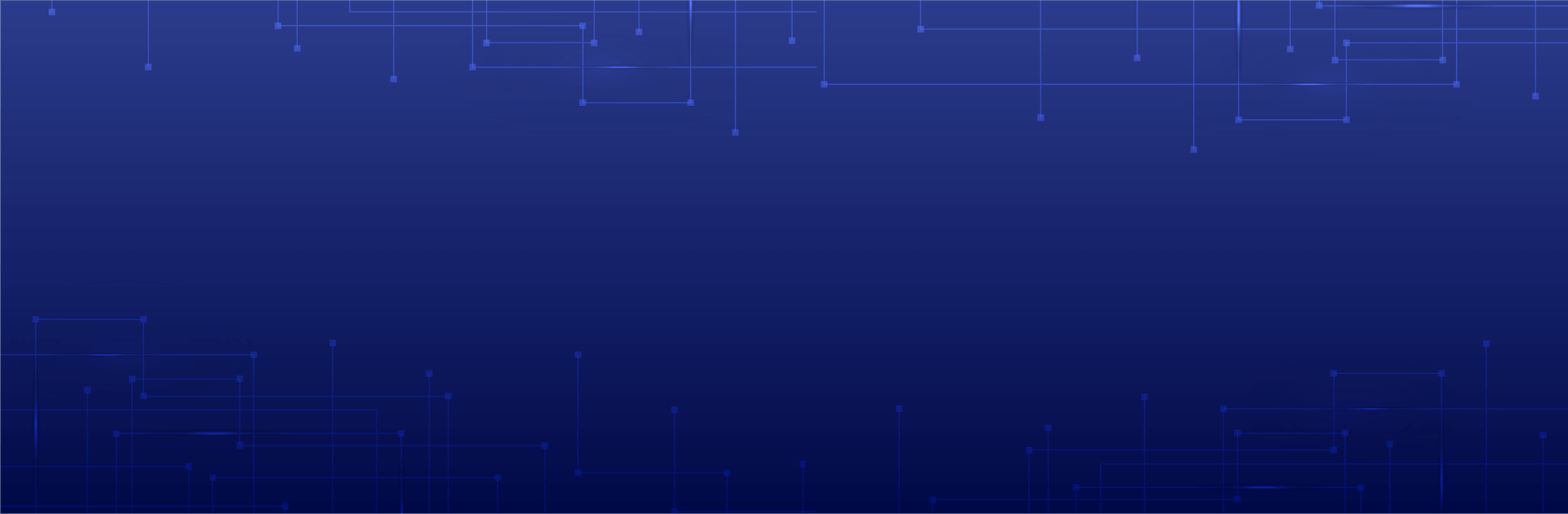Master Yardi Voyager: Essential Cheat Sheet

Yardi Voyager is a powerful property management software used across residential, commercial, and mixed-use portfolios. It provides robust functionality for leasing, accounting, financial reporting, and operational management, making it a go-to platform for many real estate firms. However, its complexity—combined with numerous add-ons, custom configurations, and intricate workflows—can make it overwhelming to use efficiently.
If you’re looking for a quick-reference guide to streamline your Yardi Voyager experience, you’ve come to the right place. This cheat sheet outlines best practices for Admin, Lease Management & Operations, and Accounting & Financial Reporting, ensuring you maximize efficiency while maintaining accuracy and compliance.
1. Admin Best Practices
The administration side of Yardi Voyager is the foundation of a smooth-running system. Proper setup and regular maintenance help ensure security, accuracy, and efficiency across the board.
Audit User Roles & Permissions
Yardi Voyager allows for detailed role-based access, which is crucial for data security and workflow efficiency. To maintain control over access:
✔ Conduct a user role audit quarterly to ensure permissions are correctly assigned.
✔ Enforce a 90-day password update policy to prevent unauthorized access.
✔ Limit admin privileges to essential users only—too many admin accounts can create security risks.
Automate Background Tasks
Yardi Voyager supports various automated processes that reduce manual effort. Some key background tasks include:
✔ Prepayments applied to open charges nightly to maintain accurate balances.
✔ Scheduled batch processing for transactions to ensure they appear correctly on tenant ledgers.
✔ Automated invoice approval workflows using PayScan, reducing delays in vendor payments.
Maintain Proper GL Account Structure
Accurate General Ledger (GL) account structuring ensures seamless financial tracking. To optimize GL accounts:
✔ Ensure header and total accounts are correctly configured.
✔ Run the Calypso Report monthly to catch errors before financial reporting.
✔ Keep GL accounts clean and structured to prevent misclassified transactions.
By maintaining proper user controls, automation, and financial structuring, your Yardi system will run smoothly with minimal administrative friction.
2. Lease Management & Operations Best Practices
Lease management is one of the most critical components of Yardi Voyager. Properly handling lease execution, renewals, and operational processes ensures tenant satisfaction and compliance with lease terms.
Ensure Accurate Lease Renewals & Abstract Reviews
For commercial and residential leases, accuracy in lease renewals and execution is key.
✔ Regularly review lease abstracts to ensure terms are correctly entered.
✔ For commercial leases, track option execution (e.g., renewal clauses, expansion rights).
✔ Verify that lease escalations and rent increases are accurately scheduled.
Rent Roll Accuracy Checks
A clean rent roll is essential for tracking occupancy and revenue. Common pitfalls include incorrect move-in/move-out dates, missing lease escalations, and incorrect rent conversions.
✔ Double-check move-ins, move-outs, and lease status changes at least monthly.
✔ Ensure all lease escalations are applied on time to avoid revenue leakage.
✔ Verify that any month-to-month lease conversions are handled correctly.
Work Orders & Move-Out Inspections
Operations teams need to ensure that maintenance tasks, work orders, and inspections are properly tracked.
✔ Confirm that vendor bills are linked to work orders for accurate cost allocation.
✔ Standardize move-out inspection procedures to reduce tenant disputes.
✔ Track Gross Potential Rent (GPR) to ensure all market rent adjustments are accounted for.
A well-maintained leasing and operational workflow reduces revenue loss, improves tenant retention, and prevents costly administrative errors.
3. Accounting & Financial Reporting Best Practices
The accounting and financial reporting functionalities in Yardi Voyager are powerful, but without strong reconciliation and review processes, errors can lead to serious financial discrepancies.
Ensure Bank Reconciliations Are Clean
A proper bank reconciliation process is crucial to prevent mismatched balances.
✔ Never use book adjustments in bank reconciliations—everything should be accounted for properly.
✔ Always match cash transactions to bank statements to avoid missing entries.
Proper AR & AP Transactions
Yardi Voyager supports detailed Accounts Receivable (AR) and Accounts Payable (AP) tracking, but best practices must be followed.
✔ Vendor payments and revenue recognition should be processed through actual AR and AP transactions, not manual journal entries.
✔ Ensure post month dates match transaction dates to prevent accounting mismatches.
Reconcile Accrual Entries & Net Income
Accrual-based accounting requires accurate period-based transactions to prevent errors.
✔ Regularly reconcile accrual entries to make sure they align with actual revenues and expenses.
✔ Validate that Net Income on the income statement matches Retained Earnings on the balance sheet to prevent roll-forward errors.
Control Account & Clearing Account Checks
Control accounts should be reviewed monthly to ensure balances are correct.
✔ Reconcile AR, AP, security deposits, and prepayments to ensure no unexpected variances.
✔ No balance should remain in clearing accounts—all transactions should be fully processed.
✔ Negative balance checks: The only negative items that should appear on the balance sheet are depreciation and distributions.
By following these best practices, financial reporting remains accurate, compliance is ensured, and costly accounting mistakes are avoided.
Conclusion – Optimizing Yardi Voyager for Success
Yardi Voyager is a powerful platform, but without a structured approach to admin, lease management, and financial reporting, inefficiencies and errors can pile up quickly. By following this cheat sheet, you can streamline operations, improve accuracy, and ensure your portfolio remains compliant.
Key Takeaways:
✅ Regularly audit user roles, permissions, and background processes for security and efficiency.
✅ Keep lease records, rent rolls, and operational workflows updated to prevent revenue loss.
✅ Ensure bank reconciliations, accrual entries, and financial reports remain clean and accurate.
While these best practices focus on Yardi Voyager, many of the principles apply to other property management software like MRI and RealPage. Implementing these strategies will save time, reduce errors, and improve overall financial performance.
Need Help Optimizing Yardi Voyager?
If you’re looking for additional guidance on streamlining your Yardi Voyager processes, our team at Balanced Asset Solutions specializes in Yardi implementation, training, and optimization.